Determining Demographics for Publicly Traded Companies
Canadian Stock Exchange
- Search the company name in SEDI (ensure only the end date is specified)
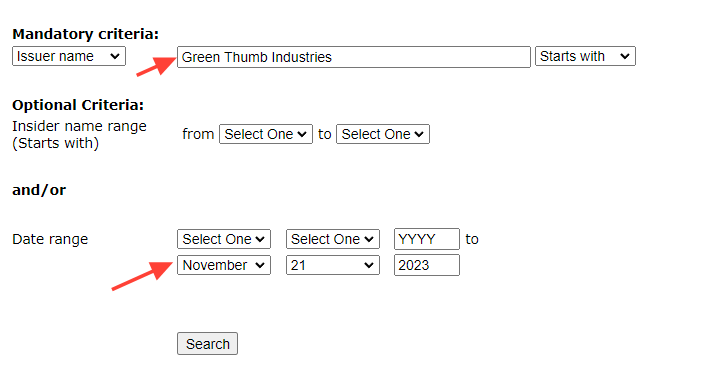
- Select the matching company in the search results, click View
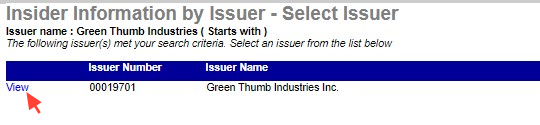
3. Copy the Information from the SEDI report.
- Select all rows under a given insider's name. Make sure to select even the empty column at the end of the entry as shown in the red box below.
- Copy the all the rows under that insider.
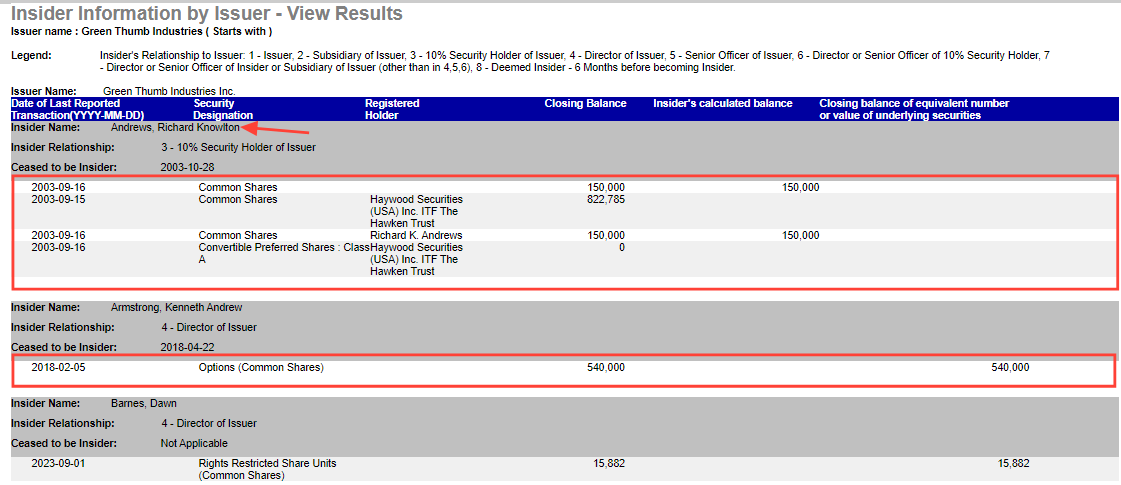
4. Enter the transaction information into the Equity Positions table
- In the Equity Positions table press the "+" to create a new row
- Select the cell in the Insider column of the new row
- Paste. Some common troubleshooting for this step.
- If pasting multiple rows, then when prompted "Do you want to expand this table?" dialog, select "Continue".
- If the values get pasted into one cell instead of expanding across columns, copy one row at a time.
- If it pastes nothing, make sure the Insider Column is selected when pasting and double check to see if you have selected the entire row from the SEDI page.
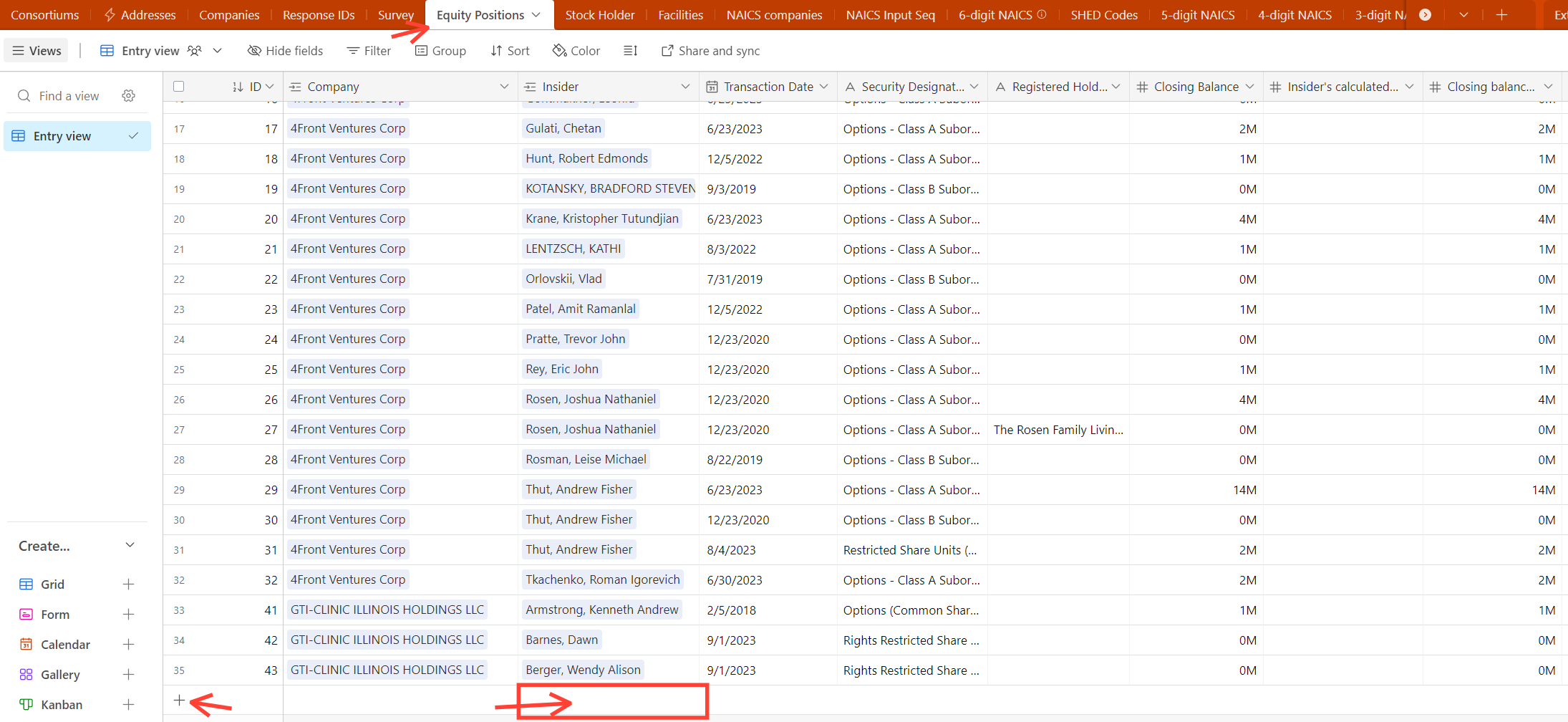
5. Complete Information in the Entered Rows
- Copy the insider's name from the SEDI page and paste in the Insider column. If entering multiple entries, copy and paste down the column as needed.
- Select the appropriate "Company" in the Company column. If entering multiple entries, copy and paste down the column as needed.
